Changelog
Follow up on the latest improvements and updates.
RSS
You can now embed Taggg Bookable Links on your website!
Just go to a saved Bookable Link and click on the three dots next to it and select Share & Embed to get your embed code.
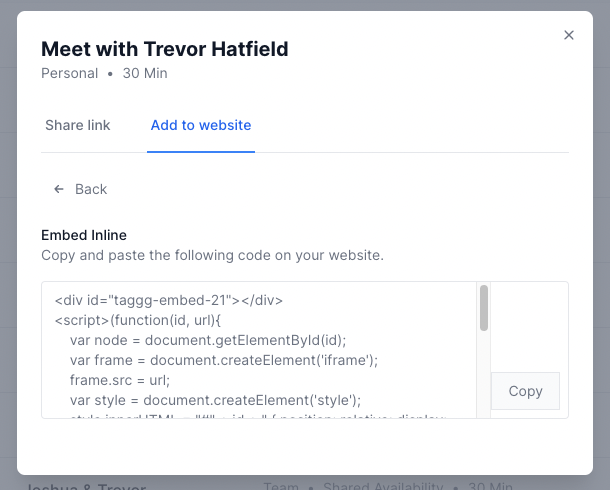
And then embed it on your site like this:
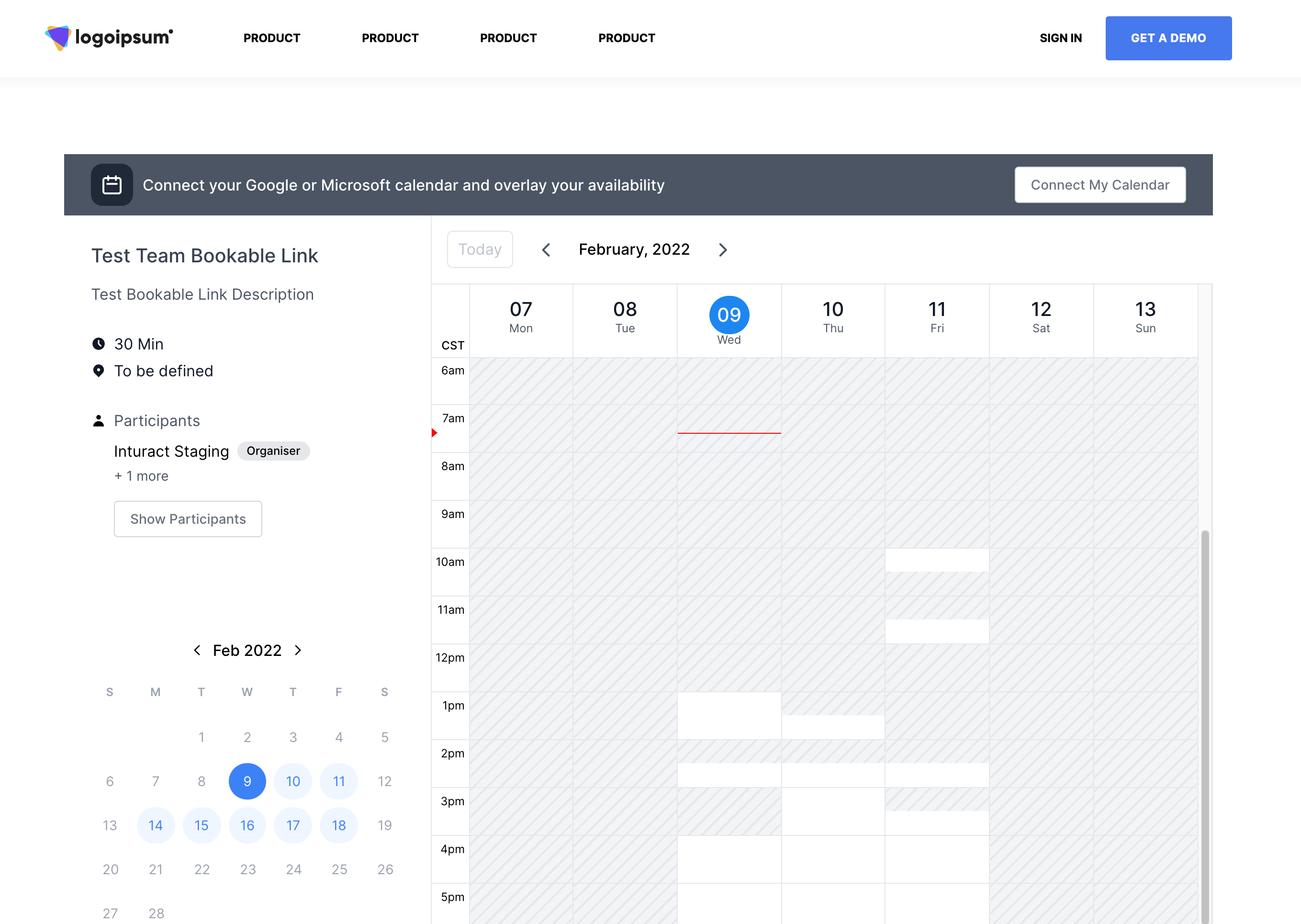
This is useful for allowing you to be scheduled online now!
You can now mark yourself as optional to a meeting so you can schedule meetings for others that you are not included in!
Simply click the three dots next to your name and choose "Mark Optional" and you will be designated as optional to the meeting and your calendar will not be considered in trying to find a time for the other participants you add to them meeting.
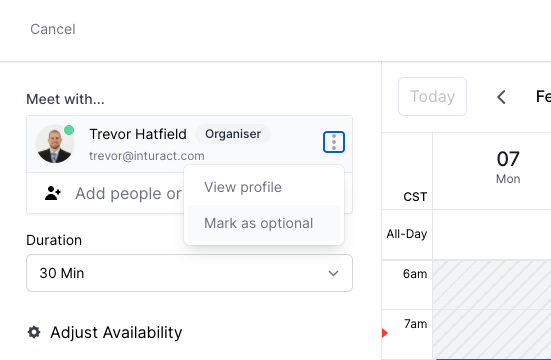

Zoom integration for Taggg is now live on the Zoom marketplace.
Ready to use Zoom for your online meetings?
Go to Settings > Integrations to connect your Zoom integration or follow these instructions in the Zoom <> Taggg Integration support article.
The Account Settings page is now updated to include your Profile, Default Availability and Integrations. There will be more adjustments coming but this is the first step and organizing your global availability for your account.
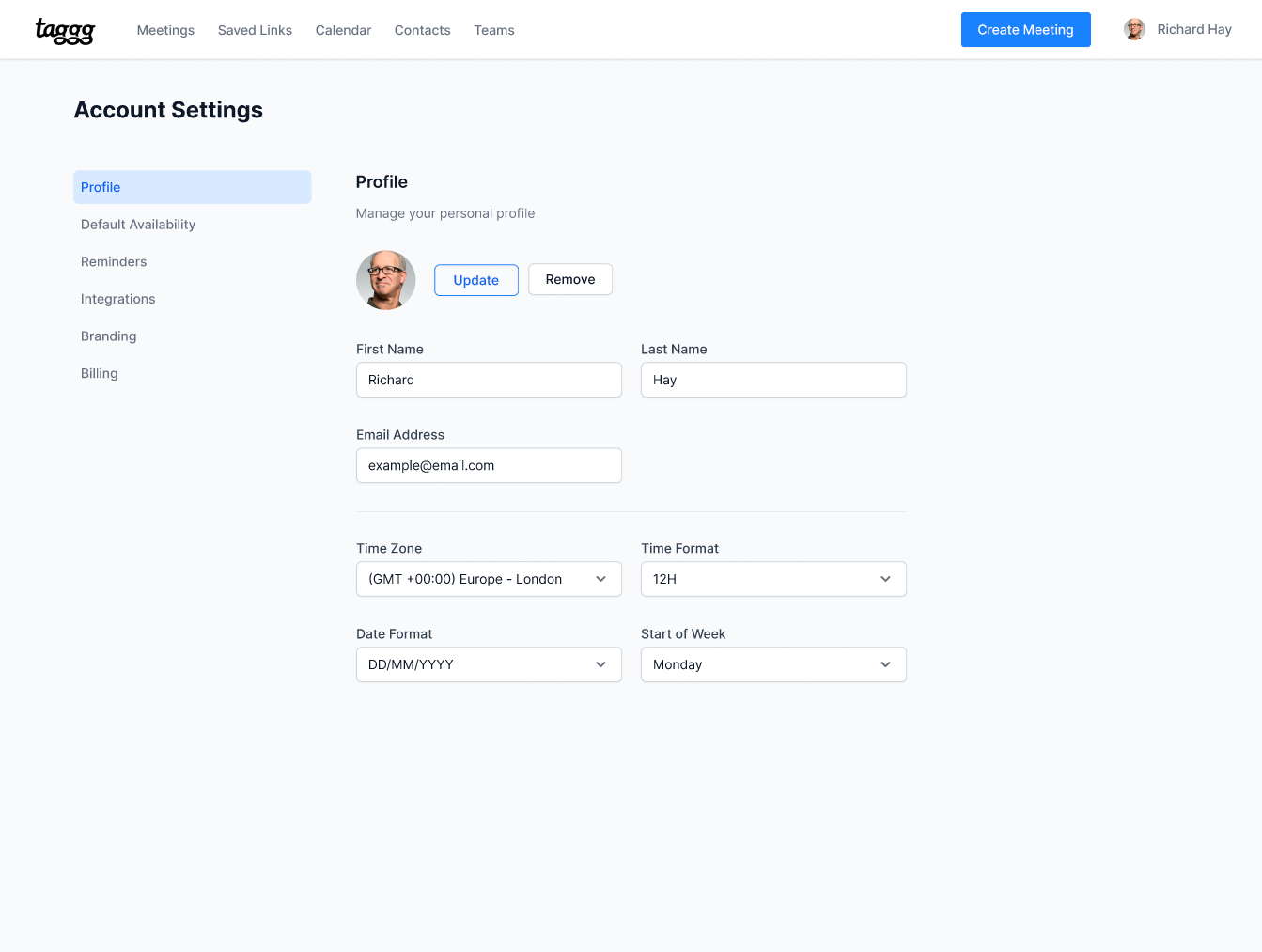
Taggg is now publicly available on Zapier!
You can learn more about the integration and how it works here: https://www.taggg.com/support/zapier-integration

Or on Zapier here: https://zapier.com/apps/taggg/integrations
We have recently updated Taggg from extracting your timezone from your browser to allow you to update your timezone within your account. This will give you greater control over the time your calendars show at any given time or place.
All current users will need to login to their account to now set their timezone. Until then the timezone is set to GMT.
Google has updated their api to The People API and Taggg is now updated as well. You will also see an updated experience and UI for the your Contacts. Enjoy!